In today’s digital landscape, protecting personal information is more crucial than ever. With frequent reports of major data breaches, it’s alarming to think that millions of customers’ sensitive data is potentially exposed to criminals.
We rely heavily on digital devices and online services, making it essential to adopt robust security measures. By understanding how cybercriminals operate and exploiting common vulnerabilities, we can take proactive steps to safeguard our data.
Our comprehensive guide will walk you through creating strong passwords, recognizing phishing attempts, and securing your devices. By implementing these practical tips, you can significantly reduce the risk of data theft and identity fraud.
Key Takeaways
- Understand the importance of protecting personal information online
- Learn how to create strong passwords and avoid common pitfalls
- Recognize phishing attempts and other cyber threats
- Secure your devices and data with practical tips
- Reduce the risk of data theft and identity fraud
Understanding the Importance of Cybersecurity
As we increasingly rely on digital technologies, understanding the importance of cybersecurity becomes crucial. Our personal information and data are constantly at risk from various cyber threats.
Common Cyber Threats in Today’s Digital Landscape
Cyber threats are evolving rapidly, with malware, ransomware, and social engineering attacks being some of the most common. These threats target both individuals and organizations, exploiting vulnerabilities in our digital lives.
- Malware and ransomware attacks can compromise our data and demand financial ransom.
- Social engineering attacks manipulate individuals into divulging sensitive information.
The Consequences of Data Breaches
The consequences of data breaches extend far beyond financial loss. They can lead to identity theft, reputation damage, and emotional distress. When our personal information is compromised, it can be used for malicious purposes, highlighting the need for robust cybersecurity measures.
Understanding these threats is the first step toward implementing effective protection strategies. By acknowledging the importance of cybersecurity, we can better safeguard our digital presence.
Creating Strong and Secure Passwords
To safeguard your online presence, it’s essential to develop a strategy for creating strong passwords. This involves choosing combinations that are difficult for hackers to crack but manageable for you to remember.
Password Best Practices
When creating a password, think beyond easily guessable information like your birthday. Opt for a mix of lower and upper-case letters, numbers, and symbols. It’s also crucial to use unique passwords for different accounts to prevent a single breach from compromising all your online services.
Using Password Managers to Stay Organized
A password manager is an essential tool that can generate, store, and automatically fill complex passwords across your devices. Popular password manager options offer robust security features and usability benefits, making it easier to maintain strong passwords.
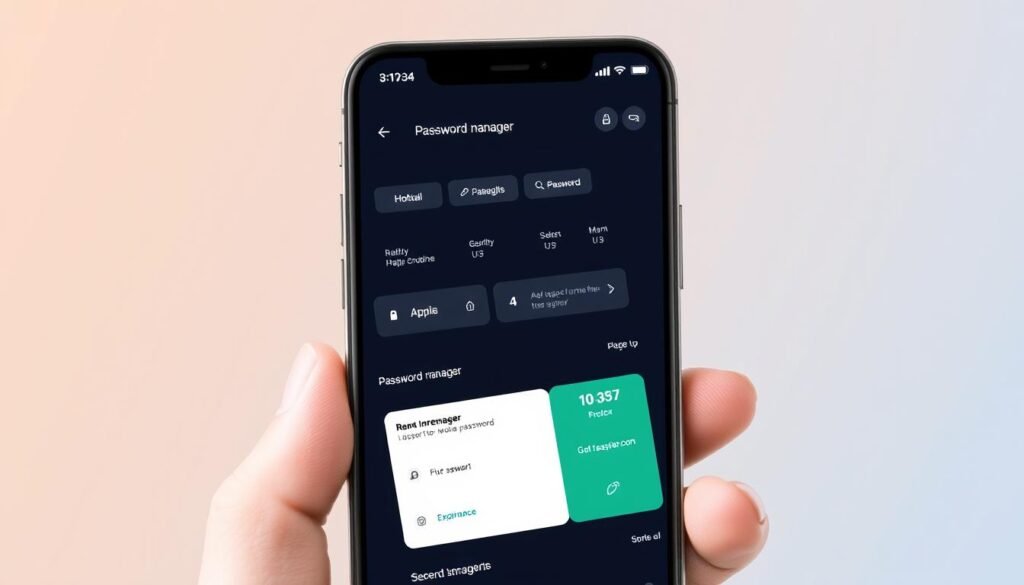
Implementing Multi-Factor Authentication
In today’s digital age, securing our online presence is paramount, and one effective way to achieve this is by implementing multi-factor authentication. This security measure adds an extra layer of protection beyond just passwords, making it significantly harder for cybercriminals to gain unauthorized access to our accounts.
How Two-Factor Authentication Works
Two-factor authentication works by requiring two different types of verification: something you know (like a password) and something you have (like a device or a biometric identifier). This means that even if a password is compromised, an attacker cannot access the account without the second form of verification.
Setting Up MFA on Your Important Accounts
To set up Multi-Factor Authentication on your important accounts, start by enabling two-factor authentication on your most sensitive accounts, such as email and financial services. Use an authenticator app instead of SMS-based verification for better security. Most services provide step-by-step instructions for setting up MFA, making it relatively straightforward to enhance your account security.
| Service | MFA Support | Setup Difficulty |
|---|---|---|
| Email Services | Yes | Easy |
| Social Media | Yes | Easy |
| Financial Institutions | Yes | Moderate |
Protecting Your Privacy on Social Media
As social media continues to play a significant role in our lives, safeguarding our privacy has become more important than ever. Social media platforms collect and use our personal information in various ways, often not immediately obvious to users.
Reviewing and Adjusting Privacy Settings
To protect your personal information, it’s essential to review and adjust your privacy settings on social media platforms. Major social networks like Facebook, Instagram, Twitter, and LinkedIn provide options to control who sees your posts and personal details. Regularly auditing these settings is crucial as platforms frequently update their policies and controls.
| Platform | Privacy Setting Location | Key Settings to Review |
|---|---|---|
| Settings > Account Settings > Privacy | Who can see your posts, personal information | |
| Profile > Settings > Privacy | Account privacy, story sharing | |
| More > Settings and privacy > Privacy and safety | Tweet privacy, discoverability |
Being Mindful of What You Share Online
Being cautious about what you share online is vital to protecting your privacy. Avoid posting sensitive personal information such as your location, hometown, or birthday. Seemingly innocent details shared across multiple platforms can be combined to create a comprehensive profile of your life and habits.

By being mindful of your online activity and regularly reviewing your privacy settings, you can significantly enhance your privacy on social media.
Cybersecurity Basics: How to Protect Your Data Online While Browsing
Browsing the internet safely requires a combination of knowledge and the right tools. As we browse, we share personal data, and it’s our responsibility to ensure it’s protected.
Recognizing Secure Websites (HTTPS)
Before entering personal information into a website, check the top of your browser. A lock symbol and a URL beginning with “https” indicate the site is secure. Look for a website privacy policy, contact information, or a “verified secure” seal to further verify trustworthiness.
Managing Cookies and Tracking Technologies
Cookies and tracking technologies monitor your browsing habits, raising privacy concerns. Manage cookie settings in your browser to balance convenience and privacy. Review and adjust these settings regularly to maintain control over your online data.
Using Private Browsing and VPNs
Private browsing modes limit tracking, but don’t provide complete anonymity. A Virtual Private Network (VPN) encrypts your internet connection, masking your location and adding a layer of privacy. When using public Wi-Fi, consider a VPN to safeguard sensitive information on your computer.

Safeguarding Against Phishing and Social Engineering
Phishing remains one of the most effective tactics used by cybercriminals to gain unauthorized access to sensitive information. These attacks can come in various forms, including emails, messages, and even phone calls, all designed to deceive individuals into divulging personal data.
Identifying Suspicious Emails and Messages
Cybercriminals craft phishing scams to appear legitimate, often mimicking communications from banks, utility companies, or other corporate entities. Red flags include spelling errors, urgent requests, and unusual sender addresses. Being cautious with links and attachments from unknown sources is crucial.

| Red Flag | Description |
|---|---|
| Spelling Errors | Legitimate companies usually have professional communications without typos. |
| Urgent Requests | Be wary of messages that pressure you to act quickly without verifying the authenticity. |
| Unusual Sender Addresses | Check if the sender’s email address matches the company’s official email format. |
Verifying Sources Before Sharing Information
Before responding to suspicious communications, it’s essential to verify the legitimacy of the source. This can be done by contacting the company directly through official channels, not through the contact information provided in the suspicious message. Verifying through alternative channels can prevent you from falling victim to phishing scams.
Securing Your Devices and Networks
As we increasingly rely on digital technologies, safeguarding our devices and networks becomes paramount. This involves several key steps to ensure our online security and protect our personal data.
Keeping Software and Operating Systems Updated
Keeping our operating system and software updated is crucial, as updates often include patches for known vulnerabilities. We should set our devices to update automatically to stay protected.
Installing Antivirus and Anti-Malware Protection
Installing reputable antivirus and anti-malware software is vital for detecting and preventing malicious code from compromising our devices. When choosing protection, we should look for features such as real-time scanning and regular updates.

Securing Your Home Wi-Fi Network
To secure our home Wi-Fi network, we should change the default passwords, enable encryption, and manage connected devices. This helps prevent unauthorized access and protects our network from potential threats.
By following these steps, we can significantly enhance the security of our devices and networks, safeguarding our online presence.
Data Encryption and Secure Storage
As cyber threats evolve, the importance of encrypting your data and using secure storage solutions cannot be overstated. We will explore the concept of encryption and its role in protecting sensitive information both on your device and during transmission.
Encrypting Sensitive Files and Communications
To protect your data, it’s essential to enable device encryption on your operating system. This ensures that your information remains secure if your device is lost or stolen. You can also encrypt individual files and folders containing sensitive information using specific tools.
For communications, end-to-end encryption is a critical feature that ensures only the intended recipient can access the information. This differs from other forms of security that may not provide the same level of protection.
Using Secure Cloud Services
When it comes to storing your data in the cloud, it’s crucial to choose services that prioritize encryption and have robust security practices. We evaluate popular cloud storage services based on their encryption practices and privacy policies to help you make an informed decision.
For instance, you can consider using pCloud, a cloud storage service known for its strong encryption methods.
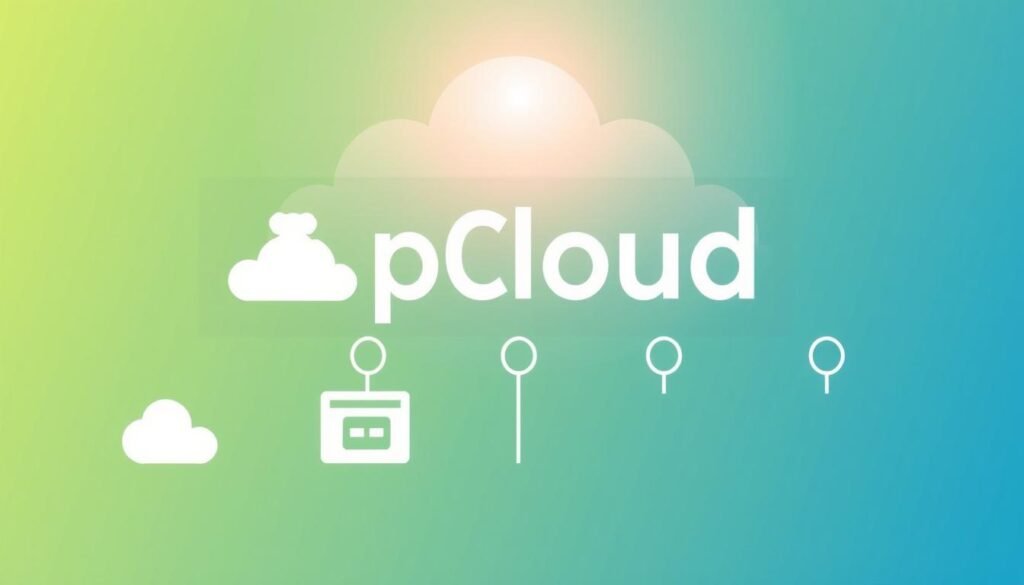
By understanding the balance between convenience and security, you can choose the best method for storing your personal data.
Conclusion: Building a Comprehensive Cybersecurity Routine
As we conclude our journey through the world of cybersecurity, it’s clear that protecting our digital lives is an ongoing task. To help protect your devices and data, we’ve outlined several ways and tips throughout this article. By implementing a comprehensive cybersecurity routine, you can significantly reduce your vulnerability to cyber threats. This involves regularly reviewing and updating your security practices, staying informed about emerging threats, and being mindful of your online activities. By taking these steps, you’ll be well on your way to a more secure online presence.
