As a freelancer, juggling multiple clients and projects simultaneously can be overwhelming. Effective project management is crucial to delivering results on time and maintaining professionalism.
We understand the challenges freelancers face and are here to guide you through the top affordable solutions. The right software can transform your workflow, helping you track projects, manage deadlines, and collaborate with clients seamlessly.
Our comprehensive guide explores both free and low-cost project management tools designed specifically for freelancers like you. We’ll examine the features, ease of use, and scalability of these tools, ensuring you find the perfect fit for your business.
Key Takeaways
- Discover top-rated project management software for freelancers.
- Learn how to streamline your workflow and boost productivity.
- Explore free and low-cost project management tools.
- Understand the key features to look for in project management software.
- Find the best project management tools to suit your freelance business needs.
Why Freelancers Need Project Management Tools
Freelancers often find themselves juggling multiple clients, projects, and deadlines, making project management a crucial aspect of their business. As their business grows, so does the complexity of managing these projects, making it essential to have the right project management tools in place.
When I started my freelance writing career, I had a single client who emailed me weekly assignments. It was simple, and I managed my due dates using post-it notes on the wall behind my desk. However, as my client base grew to fifteen different clients, each with their own project management systems and communication styles, my makeshift system became unsustainable.
Freelancers face several challenges that make project management tools necessary:
- Managing multiple clients and projects simultaneously
- Keeping track of various deadlines and requirements
- Maintaining professionalism and meeting deadlines consistently
- Reducing the mental load of manual tracking
- Setting boundaries with clients to maintain a healthy work-life balance
- Gaining visibility into workload to make informed decisions about new projects
The right project management software can help freelancers transition from informal solutions to professional systems that scale with their business. These tools provide the necessary structure and organization to juggle various client requirements and communication styles effectively.
By utilizing project management tools, freelancers can enhance their productivity and workflow, ensuring they meet deadlines and maintain a professional image. As the freelance business continues to grow, the importance of having dedicated project management tools becomes increasingly evident.
Key Features to Look for in Affordable Project Management Tools for Freelancers
The right project management tool can significantly boost a freelancer’s productivity, but what features should you look for? When selecting a project management tool, there are several key features that can make a significant difference in your workflow and overall productivity.
Task Management is a fundamental feature that allows freelancers to organize their work efficiently. Look for tools that offer customizable task lists, due dates, and assignment capabilities. This helps in prioritizing tasks and managing multiple projects simultaneously.
Another crucial aspect is Time Tracking. This feature enables freelancers to accurately log the time spent on tasks and projects, making it easier to bill clients and analyze productivity. Time tracking can also help identify areas where time can be optimized.
Customizable Workflows are also vital for freelancers who work across different industries and project types. A tool that allows you to tailor workflows to your specific needs can significantly enhance your efficiency. This might include creating different stages for projects or setting up specific task assignments based on client requirements.
Mobile Access is a feature that cannot be overstated. Freelancers often work from various locations, and having a project management tool that is accessible on mobile devices ensures that you can stay organized and update your tasks on the go.
The ability to Integrate with Other Tools is another key consideration. Freelancers use a variety of software for invoicing, email, and calendar management. A project management tool that integrates seamlessly with these applications can streamline your workflow and reduce the need to switch between different platforms.
When it comes to Pricing, freelancers should look for tools that offer robust free plans or affordable pricing tiers. The goal is to find a tool that meets your needs without straining your budget. Consider the scalability of the tool as well; it should be able to grow with your business.
An Intuitive Interface is essential for saving time and reducing the learning curve. A user-friendly interface means you can start using the tool immediately without needing extensive training or support.
Finally, Collaboration Features are important for freelancers who need to share progress with clients or work with other freelancers. Features like file sharing, commenting, and feedback mechanisms can enhance collaboration and ensure that all stakeholders are on the same page.
Hive: User-Friendly Project Management with a Robust Free Version

In the realm of project management tools, Hive stands out for its user-friendly interface and robust free version, catering well to freelancers. Hive offers a comprehensive suite of features that simplify task and project management, making it an attractive option for those who need to manage multiple projects simultaneously.
Hive Features and Pricing
Hive’s free version includes a wide array of features such as Actions to-do list, robust task and project management, Gantt, Kanban, and calendar project views, tasks and projects summary views, project portfolio views, project baselines, project linking, automated workflows for recurring tasks, build and distribute forms, Collaborative Hive Notes for meetings, Hive Chat native messaging, Hive Mail integrated with task management, and two-factor authentication. The free plan is quite generous, making it suitable for solo freelancers or small projects.
The paid plans offer additional features and increased storage, making Hive scalable as a freelancer’s business grows. The pricing is competitive, with the paid plans unlocking more advanced features such as more detailed analytics and additional integrations.
Pros and Cons of Hive
One of Hive’s significant advantages is its intuitive interface, which makes it easy for new users to get started. The native chat and note-taking features create a comprehensive workspace, reducing the need to switch between multiple tools. However, some advanced features are locked behind premium plans, which could be a limitation for some users.
Another potential drawback is the learning curve associated with Hive’s multiple views and features. While the tool is generally intuitive, new users may need time to fully utilize all its capabilities. Additionally, the automation features, while robust, may have some limitations compared to competitors.
Hive scales reasonably well with a growing freelance business, considering both free and paid plan limitations. It’s particularly beneficial for freelancers who manage multiple projects and need a versatile tool that can adapt to their changing needs.
In conclusion, Hive is a versatile project management tool that offers a lot of value, especially in its free version. Freelancers who need a comprehensive workspace with features like native chat and note-taking will find Hive to be a valuable asset. As with any tool, understanding its pros and cons is key to maximizing its potential.
Asana: Best for Team Collaboration

Asana stands out as a premier project management tool, particularly for its ability to facilitate seamless team collaboration. Its intuitive interface and robust features make it an ideal choice for freelancers who work with teams or manage multiple projects simultaneously.
Features and Pricing
Asana offers a range of features that cater to different project management needs, including task assignments, deadlines, and project tracking. Its free plan is quite comprehensive, making it an attractive option for freelancers on a budget. However, more advanced features like Gantt charts and custom fields are reserved for paid plans.
The pricing structure is tiered, with the free plan being quite generous. The premium plans start at a competitive rate, but costs can escalate quickly as you add more features or users.
Pros and Cons
Pros: Asana’s strengths include its fantastic free plan, many tools and integrations, and a friendly user interface. These features make it easy for freelancers to adopt and maintain consistent project management practices.
Cons: One of the significant drawbacks is the big price jump between plans. Additionally, many advanced features are behind paywalls, which can be a limitation for freelancers with tight budgets.
Asana scales well with a growing freelance business, but the limitations of the free plan and the cost of upgrading to premium features should be carefully considered. For freelancers who prioritize team collaboration and are looking for a tool that can grow with their business, Asana is a strong contender.
ClickUp: Customizable Views for Different Project Needs
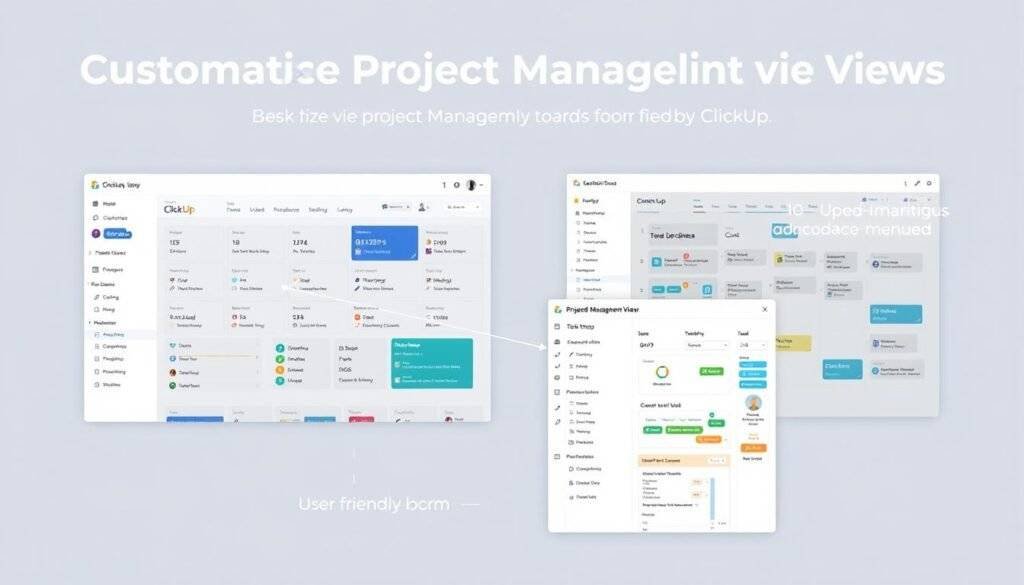
With its extensive range of features and adaptable interface, ClickUp stands out as a valuable asset for freelancers managing diverse projects. ClickUp’s strength lies in its ability to offer customizable views, allowing users to tailor their project management approach to suit different client needs or project types.
Features and Pricing
ClickUp’s feature set is comprehensive, including task management, time tracking, and collaboration tools. The platform offers a free plan that is quite generous, making it an attractive option for freelancers on a budget. ClickUp’s pricing tiers are designed to scale with the user’s needs, from solo freelancers to larger teams.
The paid plans unlock additional features such as advanced reporting, more extensive integrations, and increased storage. ClickUp’s pricing strategy is competitive, with costs aligning with the value provided to the user.
Pros and Cons
One of ClickUp’s significant advantages is its versatility, offering many tools and views that can be customized to fit various project management methodologies. The feature-packed free plan is another plus, allowing freelancers to try out the platform without a significant upfront investment. Additionally, ClickUp’s robust collaboration tools facilitate seamless communication among team members.
However, ClickUp is not without its drawbacks. Some users find the interface to be clunky at times, which can hinder productivity. The platform also has a steep learning curve, particularly for those new to project management tools. Furthermore, while ClickUp’s web version is highly regarded, the mobile apps could be better, potentially limiting on-the-go productivity.
In comparison to other project management tools, ClickUp’s adaptability makes it particularly suitable for freelancers who work on a variety of projects. Its ability to scale with a growing freelance business is a significant advantage, although users should be aware of the limitations of both the free and paid plans.
Ultimately, ClickUp is an excellent choice for freelancers who require a high degree of customization in their project management tool and are willing to invest time in learning the platform.
Trello: Visual Kanban-Style Project Management
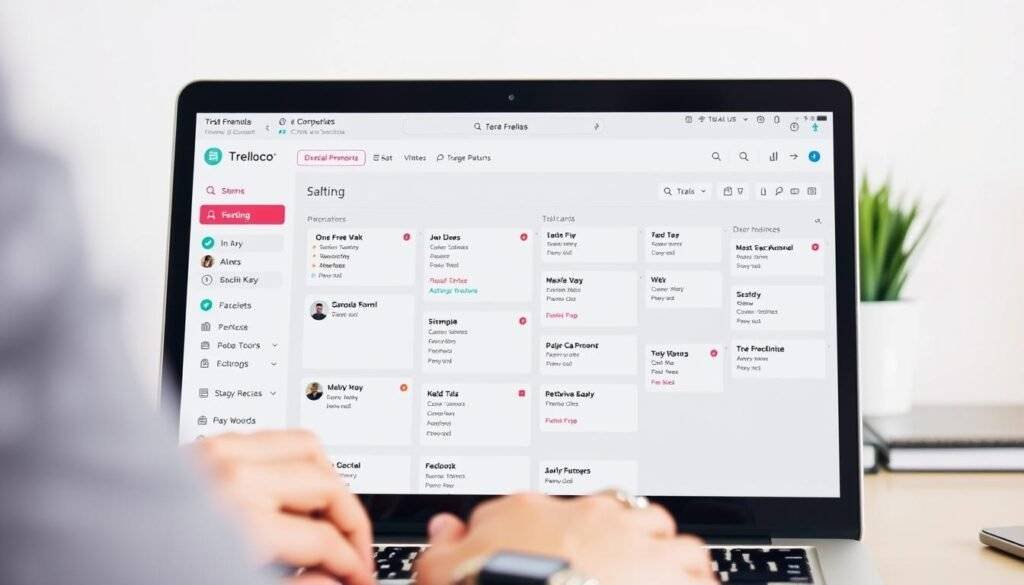
For freelancers seeking a straightforward project management solution, Trello’s Kanban-style boards are a game-changer. Trello’s visual approach makes it easy to get started with project management without a steep learning curve.
Features and Pricing
Trello’s Kanban boards allow freelancers to organize tasks into boards, lists, and cards, providing a clear visual representation of their projects. The platform offers a generous free plan with core features, making it an attractive option for freelancers on a budget. Trello also offers Power-Ups, which are integrations with other apps and services that can enhance its functionality.
Pricing for Trello is tiered, with the free plan being quite robust. The paid plans start at a competitive rate, offering additional features such as advanced checklists, custom fields, and enhanced security.
Pros and Cons
Trello’s pros include its powerful Kanban boards, a top-tier free plan, and unlimited integrations through Power-Ups. These features make it highly adaptable to various project management needs.
However, Trello also has its cons. It lacks versatility and is best suited for relatively simple projects. It may become unwieldy for complex work with many dependencies. Additionally, while Trello offers basic collaboration tools, it lacks some of the robust collaboration features found in other project management tools.
In comparison to other tools like Asana, Trello’s strength lies in its simplicity and visual approach. However, freelancers with complex projects or those requiring advanced collaboration features might find Trello limiting. Ultimately, Trello is ideal for freelancers managing straightforward projects who value a user-friendly, visually oriented project management tool.
Wrike: Spreadsheet-Like Project Management

For freelancers seeking a structured approach to project management, Wrike offers a compelling solution with its spreadsheet-like interface. This unique feature makes it easy for users to organize and track their projects in a familiar format.
Wrike’s approach to project management is particularly beneficial for freelancers who need to maintain detailed records of their work and generate professional reports for clients. Its comprehensive status tracking and detailed reporting capabilities ensure that freelancers can stay on top of their projects and deliver high-quality results.
Key Features and Pricing
Wrike’s free plan includes one space, unlimited projects, and up to 200 active tasks, making it a viable option for freelancers with smaller projects. For those who need more advanced features, Wrike’s Team plan, priced at $10/user/month (billed annually), offers Gantt charts, unlimited tasks, AI features, and more.
The Team plan is particularly useful for freelancers who are managing multiple projects or working with clients who require detailed project timelines and resource allocation. With Wrike, freelancers can upgrade their plan as needed to access more features and support larger teams.
Advantages and Disadvantages
Pros: Wrike’s structured spreadsheet-like interface is a significant advantage, allowing freelancers to easily manage complex projects. Its comprehensive reporting features also enable freelancers to generate professional reports for clients.
Cons: While Wrike’s free plan is generous, it is more restrictive than some competitors, with limitations on the number of active tasks. Additionally, some of Wrike’s best features, including Gantt charts and time tracking, require a paid subscription.
Another potential drawback is that Wrike’s spreadsheet-like interface, while familiar to many users, may not be as visually intuitive as Kanban-based tools like Trello. However, for freelancers who are comfortable with spreadsheet software, Wrike’s interface will feel natural and efficient.
In comparison to other project management tools, Wrike’s approach is particularly suited to freelancers who need to manage complex projects with multiple tasks and deadlines. While tools like Trello offer a more visual approach, Wrike’s spreadsheet-like interface provides a level of detail and organization that is hard to match.
Ultimately, Wrike is an excellent choice for freelancers who value structure and detail in their project management tool. By offering a free plan and scalable pricing, Wrike makes it easy for freelancers to find a plan that meets their needs and budget.
Paymo: All-in-One Tool with Time Tracking and Invoicing
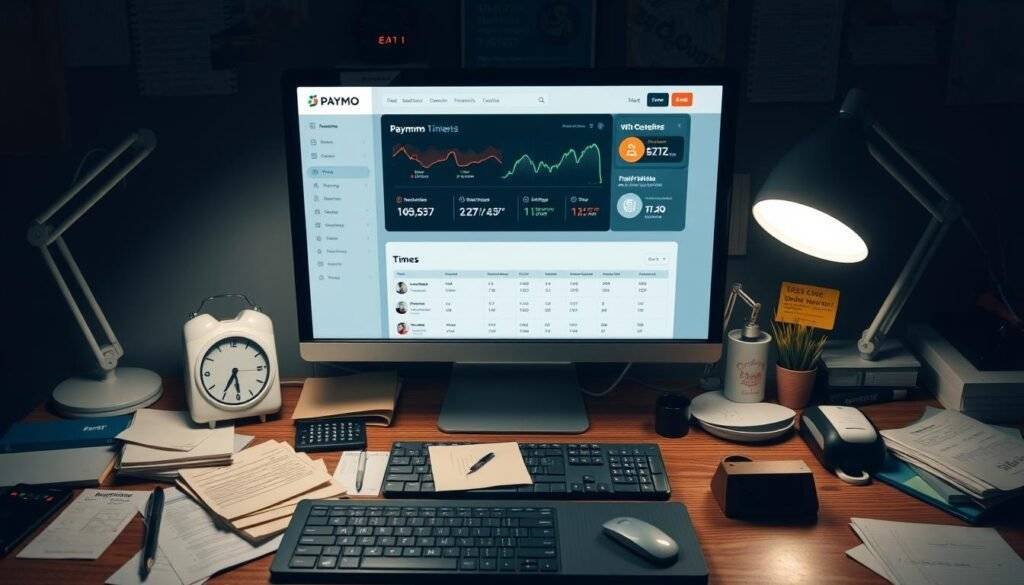
Paymo stands out as a versatile project management tool, offering freelancers a unified platform for task management, time tracking, and invoicing. This all-in-one approach can significantly simplify the workflow for freelancers, reducing the complexity and time spent switching between different tools.
Key Features and Pricing
Paymo’s free plan is quite generous, offering unlimited users, tasks, time tracking, and invoices across up to 5 clients and 10 projects. For freelancers with more clients or projects, the Starter plan at $3.90/user/month provides unlimited clients and projects, along with additional features like guest users and more views.
Time tracking and invoicing are two of Paymo’s standout features. The tool allows freelancers to track time spent on tasks and projects easily, generating accurate records for billing purposes. Invoicing is streamlined, with the ability to create professional invoices directly from tracked time and expenses.
Pros and Cons
The pros of using Paymo include its comprehensive task management capabilities, integrated time tracking, and seamless invoicing process. These features make it particularly valuable for service-based freelancers who need to manage billable work efficiently.
On the other hand, some cons include the limitation to five clients on the free plan, which might restrict growth for some freelancers. Additionally, while Paymo excels in time tracking and invoicing, it may not offer as many project visualization options as some competitors.
When comparing Paymo to other project management tools, its all-in-one approach is a significant advantage. However, the choice ultimately depends on the specific needs of the freelancer. For those heavily focused on billable work and requiring robust time tracking and invoicing, Paymo is an excellent choice.
In conclusion, Paymo offers a powerful solution for freelancers seeking to streamline their project management, time tracking, and invoicing processes. By understanding its features, pricing, and the types of freelancers it serves best, users can make an informed decision about whether Paymo is the right tool for their business needs.
Airtable: Customizable Database-Style Project Management

With its robust database functionality, Airtable provides freelancers with a powerful tool for managing projects in a highly personalized way. Airtable’s approach to project management is centered around its database capabilities, allowing users to create custom tables, forms, and views that fit their specific workflow needs.
Features and Pricing
Airtable’s free plan includes unlimited bases, up to 5 users, 1,000 records per base, and 8 visualization options, including grid, calendar, and Kanban views. For more demanding projects, the Team plan is available at $20/user/month, offering 50,000 records per base, 20GB of attachments, and additional features like Gantt and timeline views.
The flexibility in Airtable’s features allows freelancers to adapt the tool to their evolving project requirements. Whether it’s managing client information, tracking project progress, or collaborating with team members, Airtable’s customizable interface can be tailored to suit various project management needs.
Pros and Cons
Pros: Airtable’s strengths lie in its unparalleled customization capabilities, powerful database functionality, and flexible visualization options. These features enable freelancers to create systems that precisely match their business processes.
Cons: However, Airtable’s power comes with complexity, which may be overwhelming for freelancers who prefer simpler, more guided solutions. Additionally, while Airtable can be used for project management, it requires more setup than purpose-built project management tools.
Airtable is particularly beneficial for freelancers who need a high degree of customization in their project management tool. By comparing Airtable’s approach to other tools, freelancers can determine which solution best fits their workflow and project requirements.
Jira: Ideal for Development-Focused Freelancers

Jira is a powerful tool that caters specifically to the needs of development-focused freelancers. Its robust features make it an ideal choice for managing complex development projects.
Key Features and Pricing
Jira offers a range of features that are particularly beneficial for freelance developers, including Agile project planning, issue tracking, and project reporting. Its pricing model is flexible, with a free plan available for small teams and affordable paid plans for growing businesses.
Advantages and Disadvantages
Among Jira’s key strengths are its robust Agile features, excellent issue tracking capabilities, and a strong free plan that supports small teams. However, it’s worth noting that Jira can be heavy on technical jargon, which may pose a challenge for non-technical team members or clients. Additionally, its specialized nature means it may not be as versatile for managing non-development projects.
When comparing Jira to other project management tools, its focus on development projects and Agile methodologies sets it apart. Freelancers who primarily work on development projects and are familiar with Agile practices may find Jira to be an exceptionally effective tool. However, those who use different project management approaches or work on a variety of project types might need to consider whether Jira’s specialized features align with their workflow.
In conclusion, Jira is a valuable tool for freelance developers, offering powerful features that cater to their specific needs. By understanding its pros and cons, freelancers can make an informed decision about whether Jira is the right fit for their project management needs.
Notion: Document Collaboration with Project Management

For freelancers looking for an all-in-one solution, Notion offers a powerful platform that combines project management and document collaboration. This versatility makes it an attractive option for those who need to juggle multiple tasks and collaborate with clients or team members.
Key Features and Pricing
Notion’s strength lies in its flexibility and customization capabilities. It allows users to create a tailored workspace that can include project management tools, document collaboration features, and even client information management. The pricing model is another significant advantage, with a generous free plan and affordable paid upgrades starting at $4 per user per month for the Plus plan.
Document Collaboration: Notion excels in document collaboration, allowing real-time editing and commenting, making it easy to work with clients or team members.
Customizable Templates: Users can create and customize templates for various projects, enhancing productivity and consistency across different tasks.
Pros and Cons of Notion
Notion has several advantages that make it appealing to freelancers. Its powerful collaboration features enable seamless interaction with clients and team members. The introduction of new AI features further enhances its capabilities, making project management more efficient. Additionally, Notion’s affordable paid plans ensure that freelancers can access premium features without breaking the bank.
However, Notion is not without its drawbacks. Some users find the interface to be clunky, requiring more clicks than dedicated project management tools. Moreover, Notion’s design prioritizes functionality over aesthetics, which may not be as visually appealing as some competitors.
When comparing Notion to other project management tools, its all-in-one approach stands out. While it may require more setup than purpose-built project management tools, Notion’s flexibility can be a significant advantage for freelancers with diverse needs. Creative freelancers, in particular, may benefit from Notion’s document collaboration features and customizable workspaces.
Teamwork: Simple Project Tracking for Small Teams

Teamwork is a project management tool designed with simplicity in mind, catering to the needs of small teams and freelancers. Its straightforward approach makes it an ideal choice for those who need to manage projects without being overwhelmed by complex features.
Key Features and Pricing
Teamwork’s free version offers a robust set of features, including basic project and task management, milestones, messages, and support for up to 5 users. This makes it an attractive option for small teams or solo freelancers who are just starting out with project management.
The paid plans offer additional features such as time tracking, more advanced project reporting, and increased user limits. Teamwork’s pricing is competitive, making it a viable choice for teams on a budget.
Advantages and Limitations
Pros: Teamwork’s clean interface and straightforward project tracking make it easy to use, even for those new to project management. Its focused feature set helps teams get started quickly without feeling overwhelmed.
Cons: While Teamwork excels in simplicity, its free plan is relatively restricted compared to some competitors. Freelancers with complex project needs might find that Teamwork lacks certain advanced features, such as detailed time tracking or client billing, in its free tier.
In comparison to other project management tools, Teamwork’s strength lies in its ease of use and straightforward approach. However, freelancers with more complex project requirements might need to consider whether Teamwork’s limitations will impact their workflow.
Ultimately, Teamwork is well-suited for small teams and freelancers looking for a simple, intuitive project management solution. Its ease of use and robust free version make it an excellent starting point for those new to project management or looking to simplify their workflow.
nTask: Budget-Friendly with Risk Management Features

nTask is emerging as a top choice for freelancers seeking a budget-friendly project management tool with advanced risk management features. Its flexibility and comprehensive feature set make it an ideal solution for independent contractors and freelancers looking to manage projects efficiently.
Key Features and Pricing
nTask offers a range of features that cater to the needs of freelancers, including:
- Gantt charts and Kanban boards for project visualization
- Risk management and issue tracking to mitigate potential problems
- Time tracking and timesheet management for accurate billing
- Third-party integrations to enhance functionality
nTask’s pricing plans are designed to be affordable, with a free basic plan available and competitive pricing for its premium features.
Pros and Cons
nTask’s strengths include its unique risk management features, comprehensive task tracking, and budget-friendly pricing. However, it also has some limitations, such as a less polished interface compared to some competitors and a steeper learning curve due to its comprehensive feature set.
The free plan has more restrictions than some alternatives, but nTask offers a free trial of its paid plans, allowing freelancers to explore its premium features before committing.
nTask’s approach to project management is particularly beneficial for freelancers who need to manage complex projects and mitigate risks. By comparing nTask with other tools on our list, freelancers can determine which one best suits their specific workflow and needs.
Comparing Free vs. Paid Plans: When to Upgrade
The choice between free and paid project management plans can significantly impact a freelancer’s productivity and profitability. As freelancers grow their business, they must weigh the benefits of each option carefully.
Free project management plans often come with limitations, such as restrictions on the number of users, projects, or storage. These limitations can hinder a freelancer’s ability to manage multiple projects simultaneously or collaborate with larger client teams. On the other hand, paid plans offer additional features and support that can enhance a freelancer’s professional image and capabilities.

To determine whether to upgrade from a free plan to a paid one, freelancers should evaluate how the current limitations are impacting their business. Key considerations include:
- The number of users and projects being managed
- The need for advanced features like time tracking, invoicing, or risk management
- The amount of storage required for files and documents
Freelancers should also consider the return on investment (ROI) of upgrading to a paid plan. This involves calculating the time saved, improved client satisfaction, and enhanced capabilities against the cost of the plan. For instance, if a paid plan offers features that can automate repetitive tasks or improve project tracking, it may justify the upgrade.
Specific scenarios where upgrading makes sense include managing multiple complex projects, working with larger client teams, or requiring premium features for certain clients or projects. Freelancers can strategically use free plans for simpler projects while upgrading for more complex ones that demand advanced features.
When evaluating which premium features offer the most value, freelancers should consider their specific business needs. For example, a freelancer handling software development projects may benefit from features like version control and issue tracking, while a freelancer managing marketing campaigns may prioritize features like scheduling and collaboration tools.
Timing the upgrade with business growth is crucial. Freelancers should invest in paid plans only when their revenue can support the additional expense. By doing so, they can ensure that the upgrade contributes to their business’s profitability rather than straining it.
How to Choose the Right Project Management Tool for Your Freelance Business
The right project management tool can significantly enhance a freelancer’s productivity and workflow. With numerous options available, making an informed decision is crucial.

Consider Your Project Types
Freelancers work on diverse projects, from creative tasks to development-focused assignments. Understanding the specific needs of your projects is essential. For instance, if you’re handling complex development projects, you might require a tool with robust issue tracking and version control integration.
- Identify the types of projects you typically handle
- Consider the specific features that would benefit those projects
- Look for project management tools that cater to your project needs
Evaluate Your Budget Constraints
Budget is a critical factor for freelancers when selecting a project management tool. While some tools offer free versions, others require a subscription. It’s essential to evaluate the cost-benefit analysis of the tool.
- Assess the cost of the tool, including any additional features
- Compare the benefits against the costs
- Consider scalability and potential future costs
Assess Integration Needs
Integration needs play a vital role in the effectiveness of a project management tool. Freelancers use various software for time tracking, invoicing, and communication. A tool that seamlessly integrates with these platforms can significantly enhance workflow efficiency.
- Identify the software you currently use
- Look for project management tools that integrate with your existing software
- Evaluate the quality and reliability of these integrations
By carefully considering your project types, budget constraints, and integration needs, you can select a project management tool that optimizes your workflow and boosts productivity.
Integrating Project Management Tools with Other Freelance Software
Freelancers can streamline their workflow by integrating project management tools with other essential software. This integration is crucial for creating a seamless and efficient workflow, allowing freelancers to focus on high-priority tasks.
One of the primary benefits of integrating project management tools with other freelance software is the reduction of manual data entry. By connecting project management tools with time tracking software, freelancers can maintain accurate records for billing purposes. This integration not only saves time but also reduces the likelihood of errors.
Another significant integration is with communication tools like Slack or email. Centralizing project-related conversations in one platform enhances team collaboration and ensures that all stakeholders are on the same page. This integration helps in reducing email clutter and makes it easier to track project communications.
Integrating project management tools with calendar applications is also highly beneficial. It enables freelancers to manage deadlines and schedule project work more effectively. By syncing project timelines with calendar events, freelancers can avoid overcommitting and ensure timely completion of tasks.
Furthermore, integrating project management tools with invoicing and accounting software can streamline the billing process. This integration allows for the automatic generation of invoices based on project hours or milestones, making financial management more efficient.
Many project management tools offer native integrations with popular freelance software. For tools that don’t have native integrations, third-party connection tools like Zapier can bridge the gap. Zapier enables freelancers to automate workflows across different applications, reducing repetitive tasks and enhancing overall productivity.
Automation plays a vital role in creating an efficient workflow across integrated tools. By automating routine tasks, freelancers can focus on more strategic aspects of their projects. For instance, automating task assignments, notifications, and follow-ups can significantly reduce the administrative burden.
In conclusion, integrating project management tools with other freelance software is essential for maximizing efficiency and productivity. By leveraging these integrations and automating repetitive tasks, freelancers can create a more streamlined and effective workflow.
Conclusion
With the plethora of project management tools available, freelancers can now find software that not only fits their budget but also boosts their productivity and professional image. Throughout this article, we’ve explored various affordable project management tools designed to meet the diverse needs of freelancers.
We’ve highlighted the importance of selecting a tool that aligns with your workflow, budget, and project types. The top tools we’ve discussed, including Hive, Asana, ClickUp, Trello, Wrike, Paymo, Airtable, Jira, Notion, Teamwork, and nTask, offer a range of features that can significantly enhance efficiency and productivity.
We encourage freelancers to take advantage of free plans and trials to test different tools before committing. Investing time in setting up an effective project management system pays dividends in long-term efficiency and organization. As your freelance business grows, it’s worth periodically reassessing whether your current tool still serves you well.
By choosing the right project management tool, freelancers can reduce stress, create a more professional experience for clients, and ultimately drive business success.
